
Project Details
Tools
Adobe XD, Illustrator, Marvel, Unity
Team Members
Chang Liu, Justine Athena Sabine Vilgrain, Xueting Yang
Time
Feb.- May. 2018
Role
Concept, UX/UI
Different
Perspectives
Different Perspectives is an augmented reality experience created through a display case using two different iPads on each side to show different perspectives of stories/information through AR on specific gems and minerals for the Gems & Minerals Exhibition.
This project is a collaboration between our studio course, Rapid Prototyping with Museums, and the Smithsonian National Museum of Natural History (NMNH). In the 2018 Spring semester, this studio course explores using Augmented Reality to bring new layers stories and engagement for the Smithsonian NMNH.
01. Overview
The Gems & Mineral Exhibition at the NMNH has always been one of the most popular exhibitions in the Museum. However, because most of the exhibition is a static display of the different gems and minerals, it lacks the engagement and interaction with the museum-goers that NMNH hopes to generate. In an attempt to create more interaction with people who visit the exhibition, our design question was - how do we add more exciting information to gems and minerals on display? With this question in mind, we decide to use AR to build layers of stories for people to discover by using the iPads to scan the gems and minerals in our display box.
02. Research & Problem
The inspiration for this Different Perspective concept stemmed from the objects we use every day, which may contain some gem or mineral. We researched the different information regarding gems and minerals that people would not necessarily know that existed around them. We thought it would be relatable to people when they learn that the objects they use every day contain the specific gem or mineral that she is looking at at the exhibition. Based on our research, we brainstorm a few different perspectives which include a common object fact, social fact, cultural fact, and a historical fact, and incorporated them into our concept.
How do we add more depth and layer to an all-year-round Gems and Mineral Exhibition at the NHMH Museum?
User Journey
After researching and coming up with a general idea as a group, we made a user journey map with each stage the users may encounter and create a storyboard, which is shown below.

03. Ideation & Storyboard


As you enter and walk around the Museum, you will see posters that markets our AR Gems and Minerals experience!
And you will find the Gems and Mineral Exhibition, as you enter and look around, you will see the AR box in the middle of the exhibition.
And you can try out the Different Perspective AR Box using the iPads attached beside to explore and learn about gems and mineral by using AR!

User Experience

04. Rapid Prototyping
Building the Box

Rough UI Paper Prototype & 1st User Testing

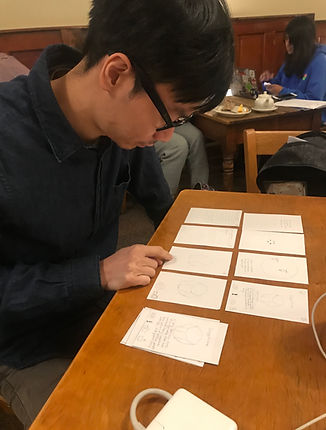
05. 2nd User Testing
Because we collaborated with the National Museum of Natural History, we were lucky to have the opportunity to conduct actual user testing at the National Museum of Natural History at Washington DC. However, due to the box's size and fragility, it was hard for our team to bring the prototype box with us to DC to do the actual testing. Instead, we found a different form of presentation, yet still being able to test our concept at DC. We decided to make a stand, placing only one gem/mineral in the middle of the stand. There will be four different perspectives generated by the gem/mineral stand. Users can move around the four sides of the gem, and by using signs and posters on the stand and ground, this will help guide the users on how to proceed with our gem/mineral AR stand. The pictures are shown below.




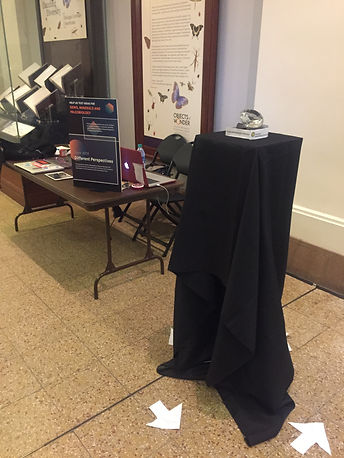



Our prototype was a proof of concept prototype where we were trying to see if the four perspectives were clear to the users. We used Unity to build our AR prototype. The users were handed an iPad or an iPhone and were asked to navigate through the AR stand. When placing the monitor in front of the gem, a 3D bookshelf would pop up with audio explaining the historical view of this particular gem, in particular, we used the gem sapphire. Not all perspective was captured on camera since our AR was a little bit glitchy and unstable. Further details of the user testing results and analysis can be found on my Medium blog.
Final UI Screens
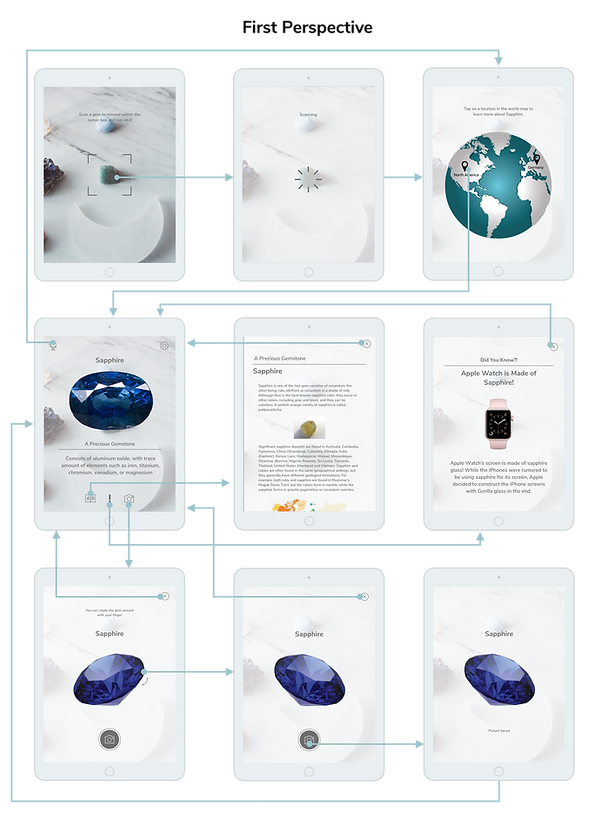

Final Prototype
(1st Perspective)
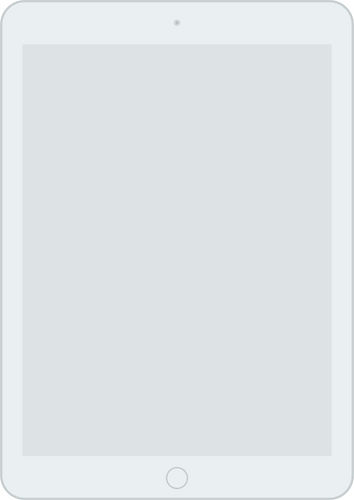
06. Next Steps
There were many parts of our concept and prototype we could improve on. In particular, the depth of our stories could be expanded. In our user testing prototype, we only included a AR picture that jump out when scanned. There is much more to expand on, for example, audio could be added, more interaction with different clicks or positions could be incorporated in our user interaction flows. And a more thoughtful and complete user interaction flow was needed for each of the different perspectives. Also, technically, the AR could be improved to be less glitchy and more stable.
For our next steps, we would want to just increase the stability of our AR prototype and add in more depth into each of our story. Instead of just one AR picture popping out, we could add in audio, video, or more user interactions to lead onto when the AR is finally revealed. A more complete steps of all the user interactions flow is something we want to improve on for each of our perspective of stories.






